Auth
Methods to fetch a recharge session.
Access to the storefront API functions require SDK to be initialized with a Recharge storefrontAccessToken - this token can be created via the merchant-admin where you manage your API tokens
Depending on the setting attached to your storefrontAccessToken PII may be obfuscated in your responses.
All API functions within the JavaScript SDK (with the exception of auth functions) require a Recharge session. The Recharge session contains an apiToken and optionally a customerId. This session is used to authenticate API calls. To obtain a Recharge session the caller must use one of the methods listed below. This method will return a session with a specific level of access. Each API function will be tagged with what scope is required to access that function. If you try to access a function without appropriate scope you will receive a 401.
Examples of the different levels of access required for a SDK method are denoted as follows:
read customerswrite subscriptions
Notes
- The
read products,read product searchscopes are always returned if enabled on your Recharge Storefront Token so that Recharge Plans, and Product Search functions are available without an authenticated customer. - All customer portal settings from the merchant-admin are honored by the SDK & Storefront API. Example: if you don't allow subscription frequency edits via the merchant-admin then the SDK & Storefront API won't allow shipment frequency edits.
- The Recharge session will timeout after one hour at which point a new session will need to be fetched. We are investigating allowing this session expiration to be configurable in the future.
- Any tokens created before scopes were added have been backfilled with the previous level of
authscopes.
Example auth with scopes
Login into Recharge without a customer
Recharge Storefront Token with the read products, read customers, read subscriptions, and write subscriptions scopes.
Result: Recharge session with the access to read products (see notes above)
Login into Recharge without a customer
Recharge Storefront Token with the read customers, read subscriptions, and write subscriptions scopes.
Result: Recharge session without any access
Login into Recharge with a customer
Recharge Storefront Token with the read products, read customers, read subscriptions, and write subscriptions scopes.
Result: Recharge session with the access to read products, read customers, read subscriptions, and write subscriptions
Recommended auth flow
Currently if you login with a customer that isn't in recharge you will receive an object where the apiToken would be a non-customer JWT and customerId be undefined. We recommend a merchant build the same add product workflows, but instead of "add to next order" (which appears for existing RC customers, instead provide "add to cart". Once a customer has gone through checkout, we will pick them up and all will be well.
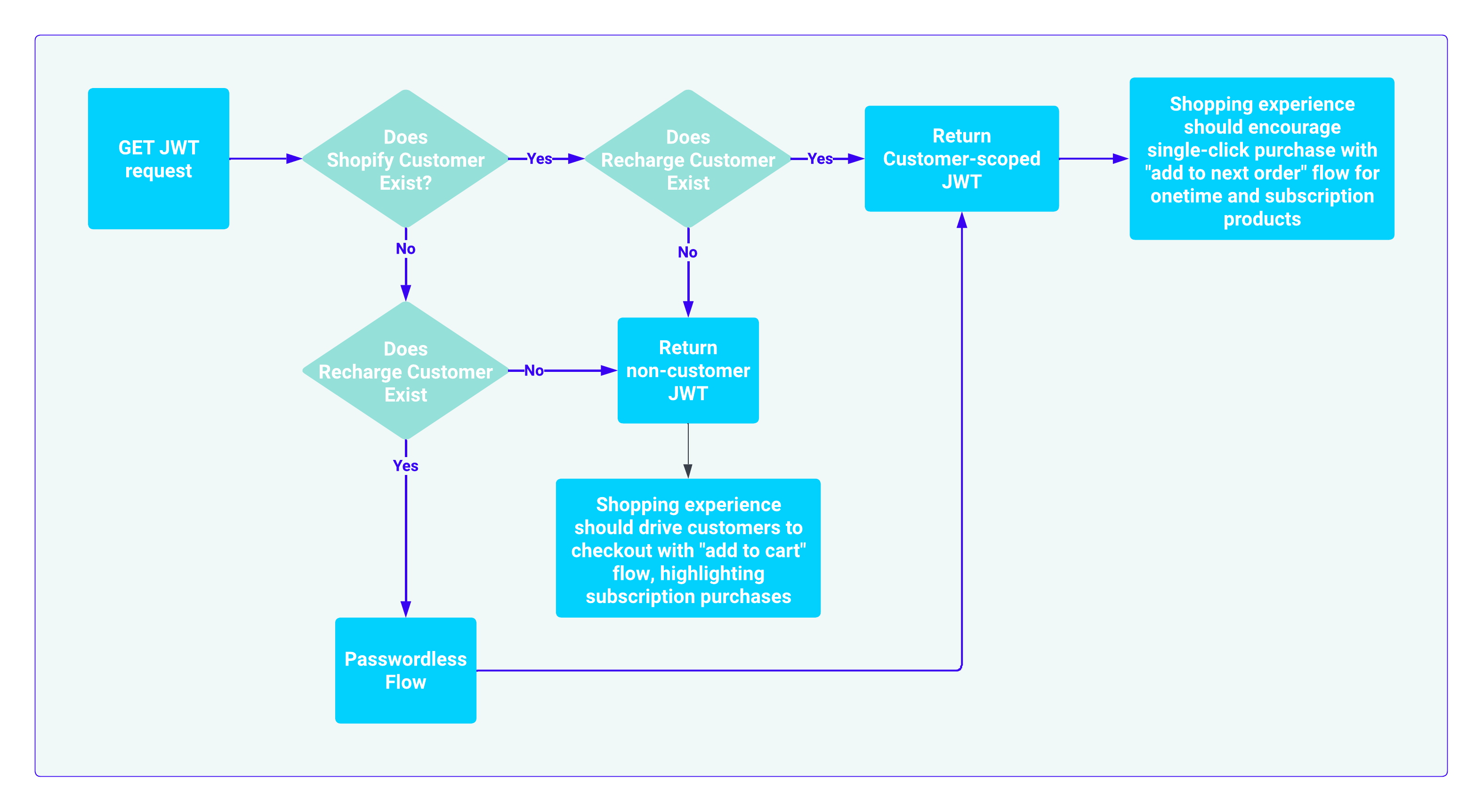
Note: All AppProxy functions require Shopify environment and the customer should already be logged into Shopify if you want to receive a session with the proper scopes/permissions associated with it.
When to use which auth function?
Always call initRecharge before making other Auth/API calls.
Shopify Theme Storefront
- loginShopifyAppProxy - if using Shopify theme storefront
- sendPasswordlessCodeAppProxy - if using passwordless login to authenticate
- validatePasswordlessCodeAppProxy - if using passwordless login to authenticate
Headless Storefront/Customer Portal (e.g. Hydrogen Storefront)
- loginWithShopifyStorefront - if using the Shopify Storefront API then use this to login to Recharge
- loginWithShopifyCustomerAccount - if using the SHopify Customer Account API then use this to login to Recharge
- sendPasswordlessCode - if using passwordless login to authenticate
- validatePasswordlessCode - if using passwordless login to authenticate
Recharge Customer Portal
- loginCustomerPortal - if using the SDK within a Recharge Customer Portal
loginShopifyAppProxy v1.0.0 Types
Get a session via the ShopifyAppProxy.
- ESM
- UMD
import { loginShopifyAppProxy } from '@rechargeapps/storefront-client';
const session = await loginShopifyAppProxy();
const session = await recharge.auth.loginShopifyAppProxy();
loginShopifyApi v1.0.0 Types Deprecated
DEPRECATED: Please use loginWithShopifyStorefront instead
Get a Recharge session via Shopify Storefront Tokens.
shopifyStorefrontToken- https://shopify.dev/api/admin-rest/2023-01/resources/storefrontaccesstokenshopifyCustomerAccessToken- https://shopify.dev/api/storefront/2023-01/mutations/customerAccessTokenCreate
This API also includes a message attribute in the Session response. This message will let the caller know details about the Session that was returned.
Message responses and descriptions:
Invalid Recharge storefront access token.- SDK was not initialized with a proper Recharge storefront tokenNo Shopify customer access token given.- No Shopify customer token was passed inCustomer does not exist in Recharge.- The customer is not in rechargeError occurred in call to Shopify.- Shopify is giving us an errorFailed to validate customer with Shopify.- Shopify is saying the customer does not existSuccess- Everything worked and the customer is logged in
- ESM
- UMD
import { loginShopifyApi } from '@rechargeapps/storefront-client';
const session = await loginShopifyApi(shopifyStorefrontToken, shopifyCustomerAccessToken);
const session = await recharge.auth.loginShopifyApi(shopifyStorefrontToken, shopifyCustomerAccessToken);
loginWithShopifyStorefront v1.17.0 Types
Get a Recharge session via Shopify Storefront Tokens.
shopifyStorefrontToken- https://shopify.dev/api/admin-rest/2023-01/resources/storefrontaccesstokenshopifyCustomerAccessToken- https://shopify.dev/api/storefront/2023-01/mutations/customerAccessTokenCreate
This API also includes a message attribute in the Session response. This message will let the caller know details about the Session that was returned.
Message responses and descriptions:
Invalid Recharge storefront access token.- SDK was not initialized with a proper Recharge storefront tokenNo Shopify customer access token given.- No Shopify customer token was passed inCustomer does not exist in Recharge.- The customer is not in rechargeError occurred in call to Shopify.- Shopify is giving us an errorFailed to validate customer with Shopify.- Shopify is saying the customer does not existSuccess- Everything worked and the customer is logged in
- ESM
- UMD
import { loginWithShopifyStorefront } from '@rechargeapps/storefront-client';
const session = await loginWithShopifyStorefront(shopifyStorefrontToken, shopifyCustomerAccessToken);
const session = await recharge.auth.loginWithShopifyStorefront(shopifyStorefrontToken, shopifyCustomerAccessToken);
loginWithShopifyCustomerAccount v1.17.0 Types
Get a Recharge session via Shopify Customer Account Token.
shopifyCustomerAccessToken- https://shopify.dev/docs/api/customer#step-use-access-token
This API also includes a message attribute in the Session response. This message will let the caller know details about the Session that was returned.
Message responses and descriptions:
Invalid Recharge storefront access token.- SDK was not initialized with a proper Recharge storefront tokenNo Shopify customer access token given.- No Shopify customer token was passed inCustomer does not exist in Recharge.- The customer is not in rechargeError occurred in call to Shopify.- Shopify is giving us an errorFailed to validate customer with Shopify.- Shopify is saying the customer does not existSuccess- Everything worked and the customer is logged in
- ESM
- UMD
import { loginWithShopifyCustomerAccount } from '@rechargeapps/storefront-client';
const session = await loginWithShopifyCustomerAccount(shopifyCustomerAccessToken);
const session = await recharge.auth.loginWithShopifyCustomerAccount(shopifyCustomerAccessToken);
sendPasswordlessCode v1.0.0 Types
Start a passwordless flow via Recharge API. This API returns a session_token when successful, which must be used in the validate step.
This function is recommended for logging in customers who do not have Shopify accounts and for merchants using the SDK from outside a hosted Shopify storefront.
Second argument is optional. Defines whether you want to send code via email and/or SMS(if enabled for you store). Default is to send to email and not to SMS.
SMS code will be sent to the phone number listed on the customer.
requires init with Recharge storefrontAccessToken
- ESM
- UMD
import { sendPasswordlessCode } from '@rechargeapps/storefront-client';
const session = await sendPasswordlessCode('asdf@email.com', { send_email: true, send_sms: true });
const session = await recharge.auth.sendPasswordlessCode('asdf@email.com', { send_email: true, send_sms: true });
sendPasswordlessCodeAppProxy v1.0.0 Types
Start a passwordless flow via Shopify App Proxy. This API returns a session_token when successful, which must be used in the validate step.
This function is recommended for logging in customers who do not have Shopify accounts and for merchants using the SDK from a hosted Shopify Storefront.
Second argument is optional. Defines whether you want to send code via email and/or SMS(if enabled for you store). Default is to send to email and not to SMS.
SMS code will be sent to the phone number listed on the customer.
requires init with Recharge storefrontAccessToken
- ESM
- UMD
import { sendPasswordlessCodeAppProxy } from '@rechargeapps/storefront-client';
const session = await sendPasswordlessCodeAppProxy('asdf@email.com', { send_email: true, send_sms: true });
const session = await recharge.auth.sendPasswordlessCodeAppProxy('asdf@email.com', {
send_email: true,
send_sms: true,
});
validatePasswordlessCode v1.0.0 Types
Finish a passwordless flow via Recharge API. This API returns a Recharge session when successful.
This function is recommended for logging in customers who do not have Shopify accounts and for merchants using the SDK from outside a hosted Shopify storefront.
requires init with Recharge storefrontAccessToken
args:
email- email of usersession_token- token returned from first stepcode- code sent to user via email
- ESM
- UMD
import { validatePasswordlessCode } from '@rechargeapps/storefront-client';
const session = await validatePasswordlessCode('asdf@email.com', 'session_token', 'code');
const session = await recharge.auth.validatePasswordlessCode('asdf@email.com', 'session_token', 'code');
validatePasswordlessCodeAppProxy v1.0.0 Types
Finish a passwordless flow via Shopify App Proxy. This API returns a Recharge session when successful.
This function is recommended for logging in customers who do not have Shopify accounts and for merchants using the SDK from a hosted Shopify Storefront.
requires init with Recharge storefrontAccessToken
args:
email- email of usersession_token- token returned from first stepcode- code sent to user via email
- ESM
- UMD
import { validatePasswordlessCodeAppProxy } from '@rechargeapps/storefront-client';
const session = await validatePasswordlessCodeAppProxy('asdf@email.com', 'session_token', 'code');
const session = await recharge.auth.validatePasswordlessCodeAppProxy('asdf@email.com', 'session_token', 'code');
loginCustomerPortal v1.6.0 Types
Get a session when in the context of the Recharge Customer Portal. If you are not within the context of a Recharge Customer Portal this call will throw an error.
- ESM
- UMD
import { loginCustomerPortal } from '@rechargeapps/storefront-client';
const session = await loginCustomerPortal();
const session = await recharge.auth.loginCustomerPortal();